単にテンプレート的にhtmlを吐き出す
単純に関数に代入してhtmlを作ってみたがお世辞にも簡潔には書けなかった。。
import Data.List main = putStrLn html tag_doctype = "<!DOCTYPE html>\n" tag_html txt = "\n<html>\n" ++ txt ++ "\n</html>\n" tag_head txt = "\n<head>\n" ++ txt ++ "\n</head>\n" tag_body txt = "\n<body>\n" ++ txt ++ "\n</body>\n" tag_title txt = "\n<title>\n" ++ txt ++ "\n</title>\n" tag_meta charset = "\n<meta charset=" ++ charset ++ ">\n" tag_header txt = "\n<header class='header'>\n" ++ txt ++ "\n</header>\n" tag_footer txt = "\n<footer class='footer'>\n" ++ txt ++ "\n</footer>\n" tag_div cls txt = "\n<div class='"++cls++"'>\n" ++ txt ++ "\n</div>\n" tag_main cls txt = "\n<main class='" ++cls++ "'>\n" ++ txt ++ "\n</main>\n" tag_style txt = "\n<style type='text/css'>\n" ++ txt ++ "\n</style>\n" tag_h1 cls txt = "\n<h1 class='" ++cls++ "'>\n" ++ txt ++ "\n</h1>\n" tag_h2 cls txt = "\n<h2 class='" ++cls++ "'>\n" ++ txt ++ "\n</h2>\n" tag_h3 cls txt = "\n<h3 class='" ++cls++ "'>\n" ++ txt ++ "\n</h3>\n" tag_p cls txt = "\n<p class='" ++cls++ "'>\n" ++ txt ++ "\n</p>\n" tag_time cls datetime txt = "\n<h3 class='" ++cls++ "' datetime='" ++datetime++ "'>\n" ++ txt ++ "\n</h3>\n" tag_a cls href txt = "\n<a class='" ++cls++ "' href='" ++href++ "'>\n" ++ txt ++ "\n</a>\n" tag_nav cls txt = "\n<nav class='" ++cls++ "'>\n" ++ txt ++ "\n</nav>\n" tag_ul cls txt = "\n<ul class='" ++cls++ "'>\n" ++ txt ++ "\n</ul>\n" tag_li cls txt = "\n<li class='" ++cls++ "'>\n" ++ txt ++ "\n</li>\n" tag_img cls src alt = "\n<img class='" ++cls++ "'" ++" src=" ++ src ++ " alt=" ++ alt ++ ">\n" tag_link rel href = "\n<link rel=" ++ "'"++ rel ++"'" ++ " href=" ++ href ++ ">\n" tag_span cls txt = "\n<span class='" ++cls++ "'>\n" ++ txt ++ "\n</span>\n" hiragino = "'Hiragino Kaku Gothic ProN', Meiryo, sans-serif" fontsize txt = "font-size:" ++ txt ++ ";" font_weight txt = "font-weight:" ++ txt ++ ";" font_family txt = "font-family:" ++ txt ++ ";" box_sizing txt = "box-sizing:" ++ txt ++ ";" text_decoration txt = "text-decoration:" ++ txt ++ ";" padding txt = "padding:" ++ txt ++ ";" color txt = "color:" ++ txt ++ ";" background txt = "background:" ++ txt ++ ";" background_color txt = "background-color:" ++ txt ++ ";" box_shadow txt = "box-shadow:" ++ txt ++ ";" width txt = "width:" ++ txt ++ ";" height txt = "height:" ++ txt ++ ";" margin txt = "margin:" ++ txt ++ ";" margin_top txt = "margin-top:" ++ txt ++ ";" margin_bottom txt = "margin-bottom:" ++ txt ++ ";" opacity txt = "opacity:" ++ txt ++ ";" float txt = "float:" ++ txt ++ ";" top txt = "top:" ++ txt ++ ";" left txt = "left:" ++ txt ++ ";" position txt = "position:" ++ txt ++ ";" overflow txt = "overflow:" ++ txt ++ ";" text_indent txt = "text-indent:" ++ txt ++ ";" text_align txt = "text-align:" ++ txt ++ ";" white_space txt = "white-space:" ++ txt ++ ";" display txt = "display:" ++ txt ++ ";" line_height txt = "line-height:" ++ txt ++ ";" border_radius txt = "border-radius:" ++ txt ++ ";" letter_spacing txt = "letter-spacing:" ++ txt ++ ";" transition txt = "transition:" ++ txt ++ ";" csscls::String->[String]->String csscls cls props = cls ++ " {\n" ++ (intercalate "\n" props) ++ "\n}\n" tag_canvas txt = "<canvas id='canvas' width='200' height='200'>\n" ++ txt ++ "\n</canvas>" tag_script txt = "<script>\n" ++ txt ++ "\n</script>" -------------------- カスタマイズ部分 -- css設定 css::String css = tag_style (intercalate "\n" [ csscls ".header" [ "width:100%;", padding "28px 0 10px", background "url('./e.png') repeat-x", box_shadow "0 0 10px 1px #e3e3e3" ], csscls ".wrapper" ["width:970px;","margin: 30px auto 40px;"], csscls ".main" ["display:block;","float:left;","width:80%;"], csscls ".sidemenu" ["float:right;","width:20%;"], csscls ".footer" ["width:100%;"], csscls ".clearfix::after" ["content:'';","display:block;","clear:both;"], -- csscls ".header, .main, .sidemenu, .footer" ["border: 1px solid #aaa;","background-color:#ccc;"], -- csscls ".header, .footer" ["height:100px;"], -- csscls ".main, .sidemenu" ["height:500px;"], csscls "html" [fontsize "62.5%"], csscls "body" [color "#333", fontsize "1.2rem", font_family hiragino], csscls "*,*::before *::after" [box_sizing "border-box"], csscls "a:link a:visited a:hover a:active" [color "#d03c56",text_decoration "none"], csscls ".logo" [width "225px", height "56px", margin "0 auto", -- 中央寄せ background "url('./logo.gif') no-repeat", overflow "hidden", -- テキスト隠し text_indent "100%", -- テキスト隠し white_space "nowrap" ], csscls ".logo a" [display "block", -- width,heightの指定をきかせるため(aはこれがinline) width "100%", height "100%"], csscls ".hidden" [display "none"], navicss, maincss ]) --------- html = commonMake "title" css header footer wrapper -- 共通 commonMake title css header footer x = result where result = tag_doctype ++ html html = tag_html (head ++ body) head = tag_head (meta ++ title ++ (tag_link "stylesheet" "reset200802") ++ css) meta = tag_meta "'UTF-8'" title = tag_title "title" body = tag_body (header ++ x ++ footer) -- ヘッダー header::String header = tag_header (logo ++ navi) -- フッター footer::String footer = tag_footer "" -- ラッパー wrapper = tag_div "wrapper clearfix" (maincontents ++ (tag_div "sidemenu" "")) -- ロゴ logo = tag_h1 "logo" (tag_a "" "'/'" "Logo") -- ナビ navi = tag_nav "global-nav" list where list = tag_ul "" (intercalate "\n" contents) where contents = [tag_li "nav-item active" (tag_a "" "#" "HOME"), tag_li "nav-item" (tag_a "" "#" "ABOUT"), tag_li "nav-item" (tag_a "" "#" "NEWS"), tag_li "nav-item" (tag_a "" "#" "TOPICS"), tag_li "nav-item" (tag_a "" "#" "DOCS"), tag_li "nav-item" (tag_a "" "#" "BLOG")] navicss = (intercalate "\n" [center, align_x, link, linkdynamics]) where center = csscls ".global-nav" [margin_top "15px", text_align "center" -- 子も中央寄せになる ] align_x = csscls ".global-nav .nav-item" [ display "inline-block", -- 横に並ぶ margin "0 10px" -- 高さしていいてないのでアイテムの高さはaによる ] link = csscls ".global-nav .nav-item a" [ display "inline-block", -- 幅と高さ指定の有効化 width "100px", height "30px", line_height "30px", -- 行の高さをheightと同じにして縦方向の中央よせ text_align "center", -- 横方向の中央よせ border_radius "8px", color "#666", fontsize "1.3rem", letter_spacing "1px", -- 文字間隔 transition "0.15s" ] linkdynamics = csscls ".global-nav .nav-item.active a, .global-nav .nav-item a:hover" [ background_color "#d03c56", color "#fff" ] -- メイン maincontents = tag_main "main" (hot ++ news ++ articles) where hot = title ++ body where title = tag_h2 "hidden" "HOT TOPIC" body = hottopic news = title ++ body where title = tag_h2 "" "NEWS" body = tag_div "news" newstopic articles = title ++ body where title = tag_h2 "hidden" "ARTICLES" body = tag_div "articles" "内容" -- 子がflowなので親にclearfix付与 hottopic = tag_a "hot-topic clearfix" "#" (intercalate "\n" [image,div]) where image = tag_img "image" "./logo.gif" "画像" div = tag_div "content" content where content = (intercalate "\n" [title,desc,time]) where title = tag_h3 "title" "実務で使えるHTML/CSS<br>モダンコーディングTIPS" desc = tag_p "desc" "Webフロントエンドの進化の勢いは留まるところをしりません。" time = tag_time "date" "2017-06-02" "2017.06.02" maincss = (intercalate "\n" [hottpiccss]) hottpiccss = (intercalate "\n" [common, hover, image, content]) where common = csscls ".hot-topic" [ display "block", height "300px", margin_bottom "30px", box_shadow "0 6px 4px -4px rgba(0,0,0,0.15)", transition "opacity 0.15s" ] hover = csscls ".hot-topic:hover" [ opacity "0.85" ] image = csscls ".hot-topic .image" [ float "left", width "50%", height "100%" ] content = (intercalate "\n" [base, title, desc, date]) where base = csscls ".hot-topic .content" [ float "left", width "50%", height "100%", padding "25px 0", background_color "#2d3d54", position "relative", -- 子は相対座標 line_height "1.6" -- フォントサイズ✕1.6 ] title = csscls ".hot-topic .title" [ margin_bottom "15px", color "#fff", font_weight "normal", fontsize "2.0rem" ] desc = csscls ".hot-topic .desc" [ color "#ddc" ] date = csscls ".hot-topic .date" [ position "absolute", top "0px", left "0px", width "140px", padding "4px", background_color "#fff", color "#2d3d54", letter_spacing "1px", font_weight "bold", fontsize "1.1rem", line_height "1" ] -- news newstopic = tag_ul "scroll-list" items where items = tag_li "scroll-item" (tag_a "" "#" (intercalate "\n" [ newslist "2017-06-01" "2017.06.01 WED" "TOPIC" "CSSでここまでできる!?", newslist "2017-06-02" "2017.06.02 WED" "TOPIC" "CSSでここまでできた!?", newslist "2017-06-03" "2017.06.03 WED" "TOPIC" "CSSでここまでできます!?" ])) newslist datetime datetimestr categorystr titlestr = tag_li "scroll-item" (tag_a "" "#" (intercalate "\n" [time, category, title])) where time = tag_time "date" datetime datetimestr category = tag_span "category" categorystr title = tag_span "title" titlestr
htmlを吐き出してみる。
データ型と型クラスを使って少しまとめてみた。
同じようなコードを書かなくてはいけなくて面倒に感じる。
良い方法はないのだろうか。
import Data.List main = print (tag_doctype ++ html) tag_doctype = "<!DOCTYPE html>" html = string (HTML [header,body]) header = HeadTag (HEAD "OK!") body = BodyTag (BODY (htmlbody ++ scriptpart)) htmlbody = foldr (++) "" [tag_p "hello", tag_div (tag_canvas ""), string (A "https://www.yahoo.co.jp/" "Link") ] scriptpart = tag_script scriptlist class TransString a where string::a -> String stringjoin::[a] -> String stringjoin list = intercalate "" (map string list) data Anchor = A { aURL::String, aLabel::String} instance TransString Anchor where string (A { aURL=u, aLabel=l}) = (tagatt "a" (attr "href" (qua u)) l) -- 色々なタグをタグでまとめた。 data TAG = HeadTag HEADERTAG |BodyTag BODYTAG |TitleTag TITLETAG instance TransString TAG where string (HeadTag tag) = string tag string (BodyTag tag) = string tag string (HeadTag tag) = string tag data HTMLTAG = HTML { htmlText::[TAG]} instance TransString HTMLTAG where string (HTML { htmlText=tags}) = tag "html" (stringjoin tags) data HEADERTAG = HEAD { headText::String} instance TransString HEADERTAG where string (HEAD { headText=txt}) = tag "head" txt data BODYTAG = BODY { bodyText::String} instance TransString BODYTAG where string (BODY { bodyText=txt}) = tag "body" txt data TITLETAG = TITLE { titleText::String} instance TransString TITLETAG where string (TITLE { titleText=txt}) = tag "title" txt tag name txt = "<"++name++">" ++ txt ++ "</"++name++">" attr::String -> String -> String attr name txt = name ++ "=" ++ txt tagatt::String -> String -> String->String tagatt name att txt = "<" ++ name ++ " " ++ att ++ ">" ++ txt ++ "</"++name++">" qua::String->String qua txt = "'" ++ txt ++ "'" trycode::(TransString a) => a -> String trycode x = string x tag_div txt = "<div>" ++ txt ++ "</div>" tag_canvas txt = "<canvas id='canvas' width='200' height='200'>" ++ txt ++ "</canvas>" tag_p txt = "<p>" ++ txt ++ "</p>" tag_script txt = "<script>" ++ txt ++ "</script>" assign v e = v ++ " = " ++ e variable v = "var " ++ v action target message = " " ++ target ++ "." ++ message func name v = name ++ "(" ++ v ++")" quo el = "'" ++ el ++ "'" getElement el= action "document" (func "getElementById" (quo el)) jsfunc funcname input block = "function " ++ funcname ++ "(" ++ input ++ ")" ++ block canvas = "canvas" context = "context" sc1 = assign (variable canvas) (getElement canvas) sc2 = assign (variable context) (action canvas (func "getContext" (quo "2d"))) sc3 = assign (variable "cx") "100" sc4 = assign (variable "cy") "100" sc5 = action context (func "beginPath" "") sc6 = assign "context.strokeStyle" "'#ff0000'" sc7 = action context (func "arc" "120, 80, 70, 0, Math.PI*2, false") sc8 = action context (func "stroke" "") --jsfunc "drawFillRect" "cx,cy,w,h" (action context (func "fillRect" "cx-w/2, cy-h/2, w, h")) -- sc9 = "drawFillRect(10,10,40,40)" scriptlist = intercalate ";" [sc1,sc2,sc3,sc4,sc5,sc6,sc7,sc8]
お絵かき
haskellでお絵かきをするhtmlのコードを無理やり吐き出させてみた。もっとスマートにやれるはず。。
import Data.List main = print tag_doctype tag_doctype = "<!DOCTYPE html>" ++ html html = tag_html (tag_header (tag_title "OK!") ++ tag_body (tag_p "hello") ++ tag_div (tag_canvas "") ++ tag_script scriptlist) tag_html txt = "<html>" ++ txt ++ "</html>" tag_header txt = "<head>" ++ txt ++ "</head>" tag_body txt = "<body>" ++ txt ++ "</body>" tag_title txt = "<title>" ++ txt ++ "</title>" tag_div txt = "<div>" ++ txt ++ "</div>" tag_canvas txt = "<canvas id='canvas' width='200' height='200'>" ++ txt ++ "</canvas>" tag_p txt = "<p>" ++ txt ++ "</p>" tag_script txt = "<script>" ++ txt ++ "</script>" assign v e = v ++ " = " ++ e variable v = "var " ++ v action target message = " " ++ target ++ "." ++ message func name v = name ++ "(" ++ v ++")" quo el = "'" ++ el ++ "'" getElement el= action "document" (func "getElementById" (quo el)) jsfunc funcname input block = "function " ++ funcname ++ "(" ++ input ++ ")" ++ block canvas = "canvas" context = "context" sc1 = assign (variable canvas) (getElement canvas) sc2 = assign (variable context) (action canvas (func "getContext" (quo "2d"))) sc3 = assign (variable "cx") "100" sc4 = assign (variable "cy") "100" sc5 = action context (func "beginPath" "") sc6 = assign "context.strokeStyle" "'#ff0000'" sc7 = action context (func "arc" "120, 80, 70, 0, Math.PI*2, false") sc8 = action context (func "stroke" "") --jsfunc "drawFillRect" "cx,cy,w,h" (action context (func "fillRect" "cx-w/2, cy-h/2, w, h")) -- sc9 = "drawFillRect(10,10,40,40)" scriptlist = intercalate ";" [sc1,sc2,sc3,sc4,sc5,sc6,sc7,sc8]
URLSessionConfigurationのメモ
URLSessionConfigurationのメモ
こちらに良い記事があった。
qiita.com
とりあえずメソッド一覧。あとから説明を追記する形で。
open class URLSessionConfiguration : NSObject, NSCopying { // デフォルト open class var `default`: URLSessionConfiguration { get } // 一時的 open class var ephemeral: URLSessionConfiguration { get } // バックグラウンド @available(iOS 8.0, *) open class func background(withIdentifier identifier: String) -> URLSessionConfiguration // backgroundクラスメソッドで作ったときのみ open var identifier: String? { get } // キャッシュポリシー open var requestCachePolicy: NSURLRequest.CachePolicy // リクエストに対するタイムアウト時間 open var timeoutIntervalForRequest: TimeInterval // リソースに対するタイム時間 open var timeoutIntervalForResource: TimeInterval // ネットワークのサービスタイプ /* public enum NetworkServiceType : UInt { case `default` // Standard internet traffic case voip // Voice over IP control traffic case video // Video traffic case background // Background traffic case voice // Voice data @available(iOS 10.0, *) case networkServiceTypeCallSignaling // Call Signaling } */ open var networkServiceType: NSURLRequest.NetworkServiceType // 電話回線でのアクセスを許すか open var allowsCellularAccess: Bool // 状況により通信処理の優先度を下げてよいか @available(iOS 7.0, *) open var isDiscretionary: Bool // @available(iOS 8.0, *) open var sharedContainerIdentifier: String? // @available(iOS 7.0, *) open var sessionSendsLaunchEvents: Bool // open var connectionProxyDictionary: [AnyHashable : Any]? // open var tlsMinimumSupportedProtocol: SSLProtocol // open var tlsMaximumSupportedProtocol: SSLProtocol // open var httpShouldUsePipelining: Bool // open var httpShouldSetCookies: Bool // open var httpCookieAcceptPolicy: HTTPCookie.AcceptPolicy // ヘッダー open var httpAdditionalHeaders: [AnyHashable : Any]? // ホストあたりの最大接続数 open var httpMaximumConnectionsPerHost: Int // クッキー open var httpCookieStorage: HTTPCookieStorage? // open var urlCredentialStorage: URLCredentialStorage? // URLキャッシュ open var urlCache: URLCache? // @available(iOS 9.0, *) open var shouldUseExtendedBackgroundIdleMode: Bool // open var protocolClasses: [Swift.AnyClass]? } extension URLSession {
canvasのサンプル
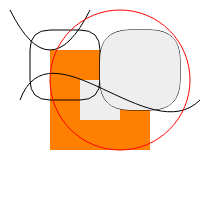
<!DOCTYPE html> <head> <title>HTML5 canvas</title> </head> <body> <div align="center"> <h1>sample</h1> </div> <div align="center"> <canvas id="canvas" width="200" height="200" > <p>error</p> </canvas> </div> <script> var example = document.getElementById('canvas'); var context = example.getContext('2d'); var cx = 100 var cy = 100 function drawFillRect(cx,cy,w,h) { context.fillRect(cx-w/2, cy-h/2, w, h); } context.fillStyle = "#ff8000"; drawFillRect(cx,cy,100,100) context.fillStyle = "#EEEEEE"; drawFillRect(cx,cy,40,40) context.beginPath(); context.moveTo(10, 10); context.quadraticCurveTo(50, 90, 90, 10);//(seigyo, endpoint) context.stroke(); var sx=30; var sy=30; var w=50; var corner = 40; function drawRounddedCornerRect(sx,sy,w,corner) { context.beginPath(); context.moveTo(sx+corner, sy); // top context.lineTo(sx + w,sy); context.quadraticCurveTo(sx+w+corner,sy,sx+w+corner,sy+corner); // right context.lineTo(sx+w+corner,sy+w); context.quadraticCurveTo(sx+w+corner,sy+w+corner,sx+w,sy+w+corner); // bottom context.lineTo(sx+corner,sy+w+corner); context.quadraticCurveTo(sx,sy+w+corner,sx,sy+w); // left context.lineTo(sx,sy+corner); context.quadraticCurveTo(sx,sy,sx+corner,sy); context.stroke(); } drawRounddedCornerRect(30,30,50,20) drawRounddedCornerRect(100,30,50,30) context.fill() function drawBezier(sx,sy,c1x,c1y,c2x,c2y,ex,ey) { context.beginPath(); context.moveTo(sx, sy); context.bezierCurveTo(c1x, c1y, c2x, c2y, ex, ey); context.stroke(); } drawBezier(20,100,50,20,150,150,200,100) context.beginPath(); context.strokeStyle='#ff0000'; context.arc(120, 80, 70, 0, Math.PI*2, false); context.stroke(); </script> </body> </html>
円を描く
extension CGRect { init(_ center:CGPoint, _ size:CGSize) { self.origin = CGPoint(x:center.x - size.width/2, y:center.y - size.height/2) self.size = size } } extension CGPoint { init(_ x:CGFloat, _ y:CGFloat) { self.x = x self.y = y } } extension CGSize { init(_ width:CGFloat, _ height:CGFloat) { self.width = width self.height = height } } class RDView:UIView { func drawCircle(context:CGContext) { context.setLineWidth(20) context.strokeEllipse(in: CGRect(CGPoint(100,100), CGSize(100,100))) context.setFillColor(red: 1.0, green: 1.0, blue: 0.3, alpha: 0.3) context.setStrokeColor(red: 1.0, green: 0.3, blue: 0.5, alpha: 0.3) context.strokeEllipse(in: CGRect(x: 100, y: 100, width: 100, height: 100)) context.fillEllipse(in: CGRect(x:120, y:120, width:60, height:60)) } override func draw(_ rect: CGRect) { // Drawing code let p = UIGraphicsGetCurrentContext() drawCircle(context: p!) } }
上のextensionは簡便のため。
レイアウト
使用するスタイルシートwebroot/css/cake.hello.cssを用意する。
body { background: #eee; color: #999; margin: 10px 8px } #header { font-size: 18pt; font-weight: bold; margin: 10px; } #content { background: #fff; color: #999; padding: 10px 25px 30px 25px; font-size: 14pt; } #footer { text-align: right; font-size: 12pt; margin: 10pt; } h1 { color: #aaa; font-size: 24pt; margin: 20pt 0pt 50pt 0pt; }
cssを利用するレイアウトsrc/Template/Layout/hello.ctpファイルを用意する。
<!DOCTYPE html> <html> <head> <?= $this->Html->charset() ?> <meta name="viewport" content="width=device-width, initial-scale=1.0"> <title> <?= $this->fetch('title') ?> </title> <?= $this->Html->meta('icon') ?> <?= $this->Html->css('cake.hello.css') ?> <?= $this->fetch('meta') ?> <?= $this->fetch('css') ?> <?= $this->fetch('script') ?> </head> fetchでコントローラの変数を取ってきている。 <body> <div id="container"> <div id="header">header</div> <div id="content"> <?=$this->fetch('content') ?> </div> <div id="footer">footer</div> </body> </html>
ここではcake.hello.cssを読み込んでいるが、javascriptも読み込みたい場合、
webroot/js/cake.hello/jsなどというファイルをつくり
<?= $this->Html->script('cake.hello.js') ?>
を追加してやれば良い。
コントローラでレイアウトを指定する。
<?php namespace App\Controller; class HelloController extends AppController { public $name = "Hello"; public $autoRender = true; public function index() { $this->ViewBuilder()->layout('Hello'); } } ?>
テンプレート
src/Template/Hello/index.ctpを作ってテンプレートを以下のように用意
<!DOCTYPE html> <html lang="ja"> <head> <meta http-equiv="content-type" content="text/html; charset=UTF-8"> <title>Hello Page</title> </head> <body> <h1>midashi</h1> <p> hello hello </p> </body> </html>
コントローラ側でautoRenderをtrueにしてテンプレートを読み込む。
<?php namespace App\Controller; class HelloController extends AppController { public $name = "Hello"; public $autoRender = true; public function index() { $this->viewBuilder()->autoLayout(false); } } ?>
自動レイアウト(autoLayout)はなしにした。
テンプレート名を変えればその名前のアクションに適用される。
自動レイアウトを使用する場合はテンプレートは
<h1>midashi</h1> <p> hello hello </p>
のみで良く。コントローラの方は $this->viewBuilder()->autoLayout(false);の行を削る。
これでデフォルトのレイアウト(src/Template/Layout/default.ctp)が適応される。
フォワードとリダイレクト
<?php namespace App\Controller; class HelloController extends AppController { public $name = "Hello"; public $autoRender = false; public function index() { echo "hello, world!!"; } public function other() { echo "hello, other world!!"; } public function forw() { $this->setAction(other); } public function red() { $this->redirect("/hello/other"); } } ?>
フォワードはアクションを指定。サーバ内で閉じる。
リダイレクトはアドレスを指定、ブラウザにページ移動を依頼する。
Hello World
/helloにアクセス
<?php namespace App\Controller; class HelloController extends AppController { public $name = "Hello"; public $autoRender = false; public function index() { echo "hello world!!"; } } ?>
/hello/otherにアクセス
<?php namespace App\Controller; class HelloController extends AppController { public $name = "Hello"; public $autoRender = false; public function index() { echo "hello, world!!"; } public function other() { echo "hello, other world!!"; } } ?>
otherはotherアクションと呼ばれる。
プロトコルMisc
CustomStringConvertible description オブジェクトの文字表示 print
CustomDebugStringConvertible debugDescription オブジェクトの文字表示 debugPrint
LosslessStringConvertible 文字列からそのままオブジェクト構築できる
TextOutputStream write(_ string: String)
TextOutputStreamable writeの拡張 write
Hashable ハッシュ。ハッシュが違えば違う。ハッシュが同じでもおなじとは限らない。
Comparable 比較
Equatable 同じ
BitwiseOperations ビット計算できる
AnyObject 任意のオブジェクト
Error エラー
OptionSet ビットでつかっている。SetAlgebra, RawRepresentable。使うと便利かも?
AnyHashable構造体
任意のHashableなものなら受け入れる引数等を作りたいときにつかう。いわゆるtype-erased。
標準入力から一行受け取る。trueはその一行は標準入力から切り出すかを示す。
public func readLine(strippingNewline: Bool = default) -> String?
コマンドライン
public enum CommandLine { public static var argc: Int32 { get } // argvの値 public static var unsafeArgv: UnsafeMutablePointer<UnsafeMutablePointer<Int8>?> { get } // swift用に変換される?のか? public static var arguments: [String] }
Unmanaged構造体
自分でメモリ管理するもの
強参照のチェック
isKnownUniquelyReferenced
一個だけから強参照されているかを見る。weakに複数参照されていてもOK。
blog.stablekernel.com